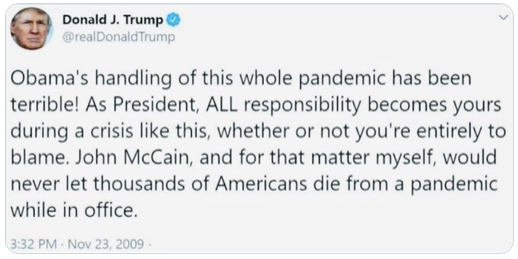On Sunday, December 7, 1941, the attack on Pearl Harbor resulted in 2,403 death. On Sunday, December 6, 2020, the CDC reported over 2000 deaths due to the CORONA-19 Virus.
Year: 2020
Today
On the 11th hour of the 11th day of the 11th month 102 year ago, an Armistice was declared that ended hostilities in “The war to end war.”
It wasn’t!!!
9/11 + 19
 It’s been 6,940 days since I watched the Pentagon burning through the office window – two wars and billions of “borrowed†dollars gone down the rabbit hole – Al Qaeda, Taliban, Iraq, Afghanistan, Libya, Arab Spring, NSA, ISIS, Syria, Iran. Now we are in the midst of the worst Pandemic the world has seen since 1918. And the USA is awash in cultural and political hate and discontent!
It’s been 6,940 days since I watched the Pentagon burning through the office window – two wars and billions of “borrowed†dollars gone down the rabbit hole – Al Qaeda, Taliban, Iraq, Afghanistan, Libya, Arab Spring, NSA, ISIS, Syria, Iran. Now we are in the midst of the worst Pandemic the world has seen since 1918. And the USA is awash in cultural and political hate and discontent!
But not to worry! It’s Under Control.
Windows Terminal and Friends
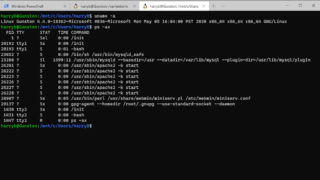 I recently installed the new Windows Terminal (WT) application on the my laptop. In addition to the everyday stuff one does on a laptop, it is the primary source for the “care and feeding” of our web sites.
I recently installed the new Windows Terminal (WT) application on the my laptop. In addition to the everyday stuff one does on a laptop, it is the primary source for the “care and feeding” of our web sites.
Fortunately, Windows Subsystem for Linux (WSL) and Ubuntu 20.04 LTS were already up and running on the laptop. So what better to use as a WT Testbed?
Once I convinced myself that WT did work as advertised, I began thinking about what I could actually do with the WT/WSL/Ubuntu stuff. Took me a while but, as usual, the obvious finally struck me! I was currently using XAMPP as the test and development web server on my local network. I could build a LAMP server to replace the existing XAMPP server. The following summarizes the “Good, Bad and Ugly” of this task.
Apache Installation
The “L” was already up and running so the next order of business was to install the “A.” A quick “sudo apt1 install apache2″ installed the Apache2 HTTP Server. The default configuration was used with one notable addition. In the /etc/apache2/sites-enabled/000-default.conf file, do the following2:
- Disable this: # DocumentRoot /var/www/html
- Replace it with this: DocumentRoot /mnt/c/wslserver/www/default
- Add this:
<Directory /mnt/c/wslserver/www>
Options Indexes FollowSymLinks
AllowOverride All
Require all granted
</Directory>
The server’s data files will then reside on the Windows C:\wslserver directory, thus making them visible to both the WSL and Windows 10 environments. There is no special meaning to the “wslserver” directory name. Whatever name floats your particular boat will do.
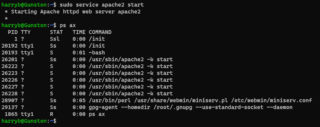 Thee were no major issues with the Apache2 installation. I did the install, made the configuration changes noted above, entered “service apache2 start” did a “ps ax” and there it was.
Thee were no major issues with the Apache2 installation. I did the install, made the configuration changes noted above, entered “service apache2 start” did a “ps ax” and there it was.
MySql Installation
The next chore was the “M” install. It wasn’t quite as simple as the Apache2 install but after a few self-inflicted wounds, the MySql Server was up and running. The big issue here was getting the dependencies to load. I finally resorted to getting down in the dirt and using the Debian dpkg3 manager, which to my amazement installed all the dependent software packages with no complaints. The “service mysql start” did indeed start the MySql Server, so on to the next step.
PHP Installation
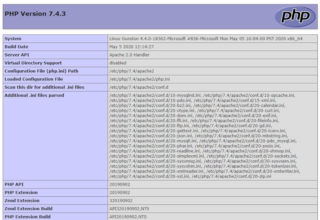 Not much to say about the “P.” The PHP install was uneventful. Here’s a sample of the output from the phpinfo function.
Not much to say about the “P.” The PHP install was uneventful. Here’s a sample of the output from the phpinfo function.
The Final Test – Part 1
 We needed an application that would test the combination of Apache2, MySql and PHP. PhpMyAdminsatisfied this requirement and also gave us a robust tool for database administration. Once it was installed, we entered “http://localhost/phpadmin” in in browser address field and got the “Hmm. We’re having trouble finding that site.” response. After recovering from the initial shock, this turned out to be a firewall issue. For the Win 10 Pivate Network Firewall we needed to block incoming packets to XAMPP and formulate new rules that allowed incoming packets to WSL for ports 80 and 443. Once that was done, everything worked as advertised.
We needed an application that would test the combination of Apache2, MySql and PHP. PhpMyAdminsatisfied this requirement and also gave us a robust tool for database administration. Once it was installed, we entered “http://localhost/phpadmin” in in browser address field and got the “Hmm. We’re having trouble finding that site.” response. After recovering from the initial shock, this turned out to be a firewall issue. For the Win 10 Pivate Network Firewall we needed to block incoming packets to XAMPP and formulate new rules that allowed incoming packets to WSL for ports 80 and 443. Once that was done, everything worked as advertised.
he Final Test – Part 2
 The second part of final testing was to move an existing web site from XAMPP to the new LAMP server and ensure that the site was still functional. Using the Win 10 File explorer we did a copy/paste of the C:\xampp\htdocs\tools directory content to the c:\wslserver\www\default\tools directory. We then accessed the site from local host and another PC on the local network. All went as expected.
The second part of final testing was to move an existing web site from XAMPP to the new LAMP server and ensure that the site was still functional. Using the Win 10 File explorer we did a copy/paste of the C:\xampp\htdocs\tools directory content to the c:\wslserver\www\default\tools directory. We then accessed the site from local host and another PC on the local network. All went as expected.
The Final Touch
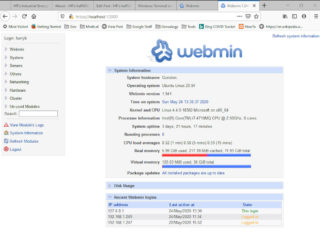 At present, the WSL/Ubuntu 20.04 administration is via command line only – no fancy point and click graphical stuff. But not to worry, we do have a solution..Webmin. We installed it and now have a web-based point & click interface for administering this stuff.
At present, the WSL/Ubuntu 20.04 administration is via command line only – no fancy point and click graphical stuff. But not to worry, we do have a solution..Webmin. We installed it and now have a web-based point & click interface for administering this stuff.
It’s Under Control!
Data Sources: CDC, WHO, ECDC, NHC, JHU CSSE, DXY & QQ.
Total H1NI Swine Flu Deaths: 12,469
January 22, 2020: “We have it totally under control. It’s one person coming in from China. It’s going to be just fine.â€
Total COVID-19 Deaths: 0
January 03, 2021`: “Something how Dr. Fauci is revered by the LameStream Media as such a great professional, having done, they say, such an incredible job, yet he works for me and the Trump Administration, and I am in no way given any credit for my work. Gee, could this just be more Fake News?”
January 14, 2021: POTUS45 hasn’t had much to say about the Pandemic during his final days in office. Guess he’s busy packing his collection of MAGA Hats prior to that last ride on Air Force One. This is the final entry in the list of good, bad and ugly quotes by POTUS45 regarding the COVID-19 Pandemic. The COVID-19 updates will continue. (the halfVAST Admin)
March 28 2021: This is our final COVID-19 update. But not to worry, you can view the daily statistics and much more by linking to the CDC COVID Data Tracker. (the halfVAST Admin)
Total COVID-19 Deaths: 546,144
( CDC | Updated: Mar 28 2021 12:26PM )
Adventures With WSL
 Finally got around to installing Windows Subsystem for Linux (WSL) on my miniature desktop PC.
Finally got around to installing Windows Subsystem for Linux (WSL) on my miniature desktop PC.
There are two Win 10 applications that must be “tweaked” for WSL to work as advertised: Command Prompt and PowerShell. If your system has both Command Prompt and PowerShell installed, you must do the following to both.
- Prior to installing WSL, open the Command/PowerShell menu by right clicking on the small icon in the upper left of the window.
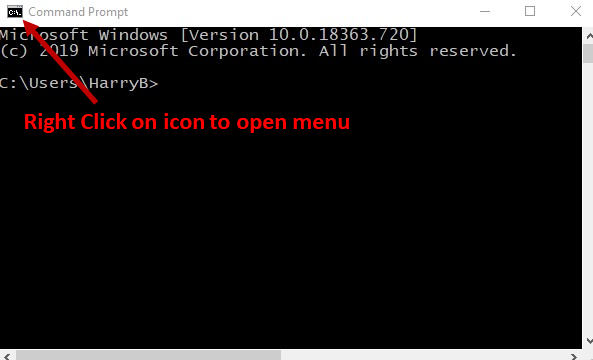
- Select the Properties entry.
- In the Properties window, Select the Option Tab and uncheck the “Use legacy console” box.

- Close this Command/PowerShell instance.
- Open a new Command/PowerShell instance.
- Open the Command/PowerShell menu.
- Select the Properties entry.
- In the Properties window, Select the Terminal Tab and uncheck both the “Use Separate Foreground” box and the “Use Separate Background” box.
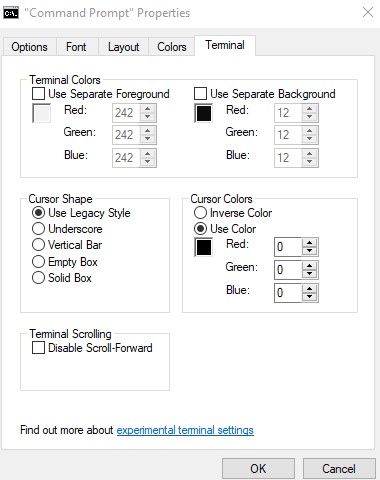
- Close this Command/PowerShell instance.
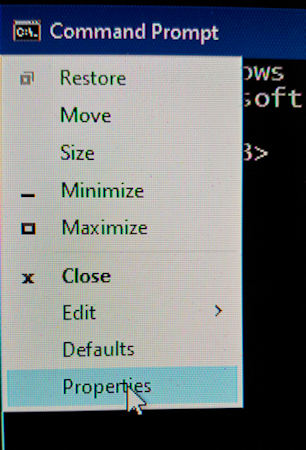
Once this is done, go to the Windows Store and download and install the WSL application. There are a number of Linux distributions you can choose from. Ubuntu is the default.
What this gives you is a standard Linux Terminal capability: a Linux kernel and a Bash Shell,i.e., a Linux command-line capability. Sorry but no easy-peasy point and click stuff…maybe someday!!