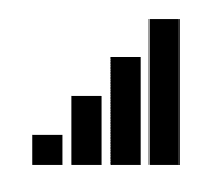 My cellular network service provider (Verizon) has a humongous cell tower less than two miles from our residence. Every time I drive past the thing the signal strength indicator bars on my phone max out. I wish I could say the same when I’m at home. Most of the time, the signal strength is one bar. There are occasions when the cell signal is lost, i.e., no bars showing and I have to reboot the phone to get a back my one or two bars. Both incoming and outgoing calls get dropped or garbled a good two-thirds of the time.
My cellular network service provider (Verizon) has a humongous cell tower less than two miles from our residence. Every time I drive past the thing the signal strength indicator bars on my phone max out. I wish I could say the same when I’m at home. Most of the time, the signal strength is one bar. There are occasions when the cell signal is lost, i.e., no bars showing and I have to reboot the phone to get a back my one or two bars. Both incoming and outgoing calls get dropped or garbled a good two-thirds of the time.
Verizon supports an “Advanced Calling” feature that supports a Wi-Fi Calling option when no cellular network service is available.
Note that there is no option to use Wi-Fi exclusively. If cellular service is available, the phone will use that. The ideal solution would be to have an additional feature:
- Wi-Fi Calling only – disable cellular service, enable Wi-Fi Calling.
Fortunately, there is a simple work-around that does this. For example, on an Android phone, do the following:
- Enable and configure the Advanced Calling feature, which includes Wi-Fi Calling
- Turn on Airplane Mode, which disables all of the phone’s RF Interfaces (Cellular, Wi-Fi, Bluetooth)
- Enable the Wi-Fi interface
- Connect to the Wi-Fi network.
To restore cellular voice service, simply turn off Airplane Mode.
Note: I found this solution via a Google search for “Verizon Wi-Fi Calling.”. It works on my three-year old Samsung Galaxy 5 currently running Android 6.0.1. There is no guarantee it will work on all Android phones.